FAQ and how-to
You can ask questions concerning the usage of BME Alfa per email (racze[at]phy[dot]bme[dot]hu) or per the forums of the course you are interested in. This page will be extended using your questions.
FAQ
- How can I view the cheat sheets relating to the topics of each course?
Either click „Resources” in the „Activities” block in the menu on the left, or click „improve your knowledge” right below the heading entitled „Practice by topics”. To view the summaries you also need a pdf viewer. If you don't have one, you can install for example Adobe Reader or Foxit Reader.
- How can I delete my own account?
On the main page got to Settings > My profile settings > Edit profile.The „Delete my account” button is in the top right corner of the page. Just press it and you're done. - A block disappeared from the menu on the left. How can I restore it?
You have probably clicked the docking button in the top right corner of the block, and as a result, the block was moved to the dock, which is an area along the left margin of the page. To view docked blocks, you just have to hover the pointer over the tab corresponding to the block. To undock a block, you can either click the undocking button on the top of the opened block or the „Undock all” button at the bottom of the dock. - I see only weird scribble instead of formulas.
We use MathJax to display formulas, please visit their site. If you do not see any formulas even there your browser is probably out of date. For a list of supported browsers, please go here.
Last modified: csütörtök, 25 január 2018, 6:21